Telegram US Group List 1821
-
Group
 348 Members ()
348 Members () -
Group

Акценты Севера
6,839 Members () -
Channel
-
Group

افلام انمي رومنسية ، مقاطع حب
900 Members () -
Group

قلم های نافذ /در رد الحاد/
3,430 Members () -
Group
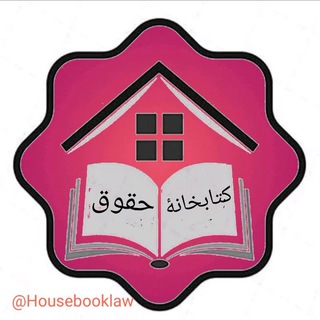
کتابخانه حقوق⚖
30,029 Members () -
Channel

تطبيقات VIP
320 Members () -
Group
-
Channel
-
Channel

🕊️💙 ئـایـنی ئـیـسلام 💙🕊️
905 Members () -
Group

免费SSR,VPN,TG代理分享
1,234 Members () -
Channel
-
Group

Habsha Muslim☆💞
409 Members () -
Group
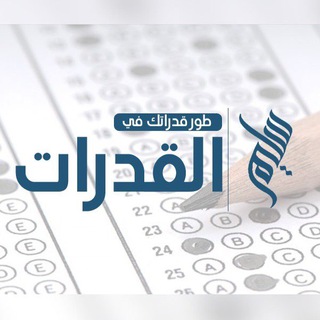
طور قدراتك في القدرات📐📚
1,710 Members () -
Channel

الثالث متوسط
2,099 Members () -
Group

🇯🇲 Ямайка чат
1,599 Members () -
Channel

فِـبرأير ٢٦
333 Members () -
Channel
-
Group

💸➕TELE-ZWARTEMARKT➕💸
1,337 Members () -
Group

World Wide Demonstration - ITALY 19-20/03/22
1,994 Members () -
Group
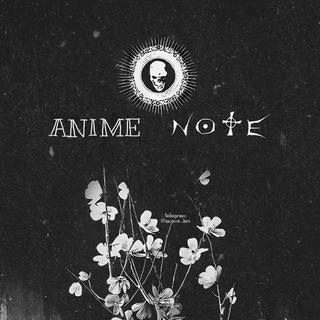
مذكرة الأنمي - Anime Note
6,508 Members () -
Group

"Областная". Главное.
499 Members () -
Group

صناع التميز
1,559 Members () -
Group

GONI Мемаси
7,206 Members () -
Channel

📢 Francesco Ronchi - things.
469 Members () -
Group
-
Group

जोक्स सागर
439 Members () -
Group
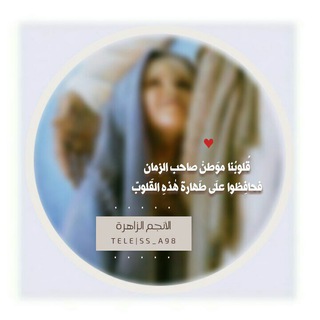
«الأنجُم الࢪ࣪اهْـ♡ـࢪھَہ» 🌸🕊
4,107 Members () -
Group

̨مۘــڛۜــک
7,141 Members () -
Group
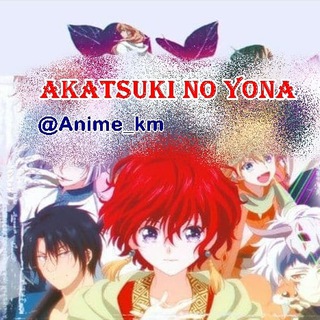
Akatsuki no Yona - فجر يونا
1,756 Members () -
Group

GK Publication Official
15,484 Members () -
Group
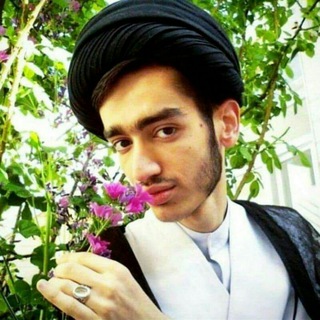
👳ماموستا👳
2,036 Members () -
Group

VIP REKLAM SHARK4
558 Members () -
Group
-
Channel

Free TON Validators
2,964 Members () -
Channel
-
Group
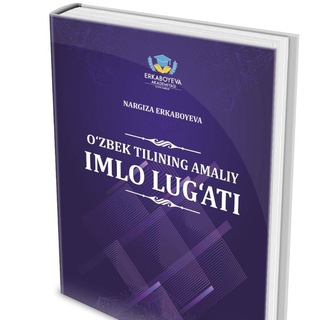
ERKABOYEVA SHOGIRDLARI
312 Members () -
Channel

اخبار الكرة العراقية - IFN
1,127 Members () -
Group

Tige办公 公告频道
1,106 Members () -
Channel

K3N7 Community
567 Members () -
Group

طلاب دفعة الأمل 2021 ✌
913 Members () -
Channel
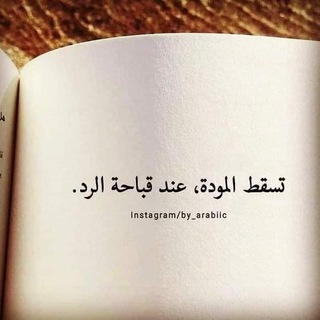
موقع وزارة التربية
18,424 Members () -
Channel

سرمایه گذاری با سود عالی در دیفای گروپس DefiGroups
2,834 Members () -
Group

🥂♥️عـْـــًٍ✮طر عشًٍــًٍ✮ق♥️🥂
1,133 Members () -
Group

3 A B A G R O U P
1,010 Members () -
Group

Shavkat Hasan sahifasi
11,612 Members () -
Group
-
Group

SÊÇRËT HÅÇKÊRS ÇLÛB 🤳
680 Members () -
Channel

Hi Tea☕️睇圖
1,050 Members () -
Channel

رٌوِحٌ مِعُلَقُةَ بّأُلَلَﮭ 🥀💭 ،
490 Members () -
Group

Provas do IBGE - Simulados
552 Members () -
Group

P
1,186 Members () -
Group

Sputnik Узбекистан
17,884 Members () -
Channel

نبـّ♥̨̥̬̩ـضْ .
357 Members () -
Group
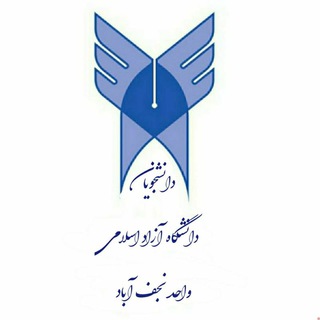
"دانشجویان دانشگاه آزاد نجف آباد"
4,131 Members () -
Group

Новости MosBuild
1,310 Members () -
Channel

بابەتی ئاینی
3,818 Members () -
Group

معلومات التصميم الجرافيك
435 Members () -
Channel

مجمع بيانوا
1,677 Members () -
Channel

مࣩيަمࣩ . ⁽🦋🌈🌿🗒₎⇣℡
365 Members () -
Channel
-
Group

ROSA RUN
1,771 Members () -
Group

قروب دفعة (2002/2003) اعداد طب
697 Members () -
Channel

Записки классиков
535 Members () -
Group

TDYU • ТГЮУ • TSUL
14,708 Members () -
Group
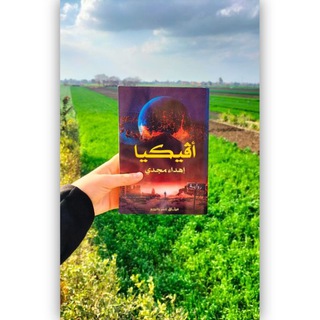
إِهْدَاء مَجدِي.
673 Members () -
Group

𝐄𝐓𝐄𝐂𝐒𝐀_𝐂𝐔𝐁𝐀 (Grupo no oficial)
884 Members () -
Group
-
Channel

👌کنکور۱۰۰👌
554 Members () -
Group
-
Channel
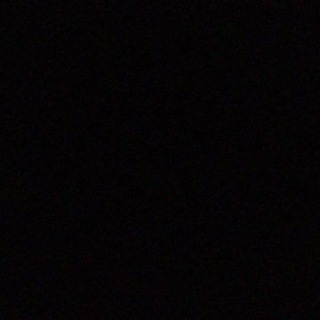
قناة بوت التمويل 200k
408 Members () -
Group

محترفين PHP , PYTHON
10,669 Members () -
Group
-
Channel

🎬فیلم برتر 🎬
1,684 Members () -
Group

تريَـاقـ 🌻
326 Members () -
Group

Subliminal 💗
342 Members () -
Group
-
Channel

𝙋𝙐𝘽𝙂 𝙋𝙍𝙀𝙈𝙄𝙐𝙈 𝘼𝘾𝘾𝙊𝙐𝙉𝙏𝙎™
3,432 Members () -
Channel
-
Group

Subarashī chat🇯🇵
737 Members () -
Group

🆕R3SET_TV🆕
10,520 Members () -
Group

Красное солнце Алтая
2,069 Members () -
Channel

Twinkle🌏
803 Members () -
Channel
-
Group

شیک و پیک(آنلاین)😍😍
320 Members () -
Channel

ديـّلان ☁️ .
1,287 Members () -
Group
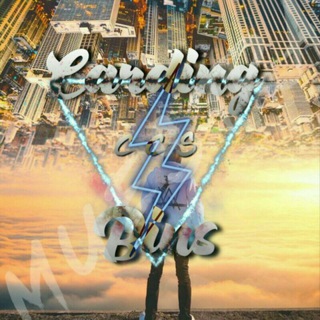
《✪CARDING CCS & BINS ✪》
945 Members () -
Group

تعلم التركية ببساطة 🇹🇷
2,316 Members () -
Group

𝐇𝐀𝐋𝐂𝐘𝐎𝐍 𝐓𝐄𝐀𝐌 // ROMBAK
599 Members () -
Channel

𝑹𝑶𝑪𝑲 𝑺𝑻𝑶𝑹𝑴🔥
5,506 Members () -
Channel

لِلعباـسِ_نَنـتمي 🅑🅚
908 Members () -
Group

#AZATAGRUM
2,915 Members () -
Group

Калейдоскоп
4,805 Members () -
Channel

Девичник | женский канал
19,391 Members () -
Channel

Новости Мордора
943 Members () -
Group

دانلود فیلم سینمایی|سریال
1,745 Members () -
Group

Давай на халяву
3,564 Members () -
Channel

فريق نقطة _ الإعلامي
427 Members () -
Group

َ- گـلايَـد.
4,757 Members () -
Group
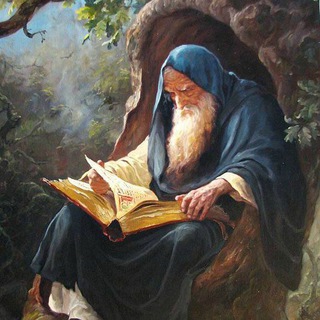
اقتِباسات الفَلاسفَة ، مَذكرات
213,224 Members ()
TG USA Telegram Group
Popular | Latest | New
However, If you’re still using WhatsApp, Viber, or one of the other messaging app, you may be interested in why Telegram is so popular. I have been using Telegram for a long time. It’s straightforward, and most Telegram features save time and make my day-to-day life so much easier. Premium subscriptions help Telegram pay not only for the additional expenses of premium features, but also support the free version of Telegram for everyone.
Keep reading to learn what Telegram does, what its main features are, and why you might consider using it. You can also download the app right away at the link below. Reminder on messaging apps has been one of the most sought-after features and finally, you can use it on Telegram. Recently, WhatsApp partnered with Any.do to bring Reminders, however, Telegram has implemented this feature natively. Though there is one lingering issue. You can only set reminders in the “Saved Messages” section. Type out the task and tap and hold the “send” button. Here, choose “set a reminder” and pick your date and time. Telegram will send a reminder notification just like Google Calendar or other task management apps. While the feature is good, we would have loved it more had it been available for user chats too. Telegram Messenger Tricks Telegram Mute Option
Telegram allows you to classify all your chats into various folders. This lets you deal with a group of chats at a time and avoid others when they are not important. For instance, you could set a group to include all chats from your work colleagues and another to manage your personal social circle. To use it, go back to Settings > Chat Settings (Android) or Settings > Appearance (iOS). Select Auto-Night Mode to choose how it works. Telegram allows you to customise your app interface to your liking. To achieve that, users can choose from a number of themes and colour combinations in the app. These will change elements like the colours of chat backgrounds and messages too. Lock Your Chats 1b
Keep Alive On Android, tap the three-dot Menu button in the top-right of any Telegram chat and choose Mute notifications. On iOS, tap the contact or group name at the top of the screen and choose Mute. Then you can choose to mute the chat for various periods of time, or forever.
Warning: Undefined variable $t in /var/www/bootg/news.php on line 33
US